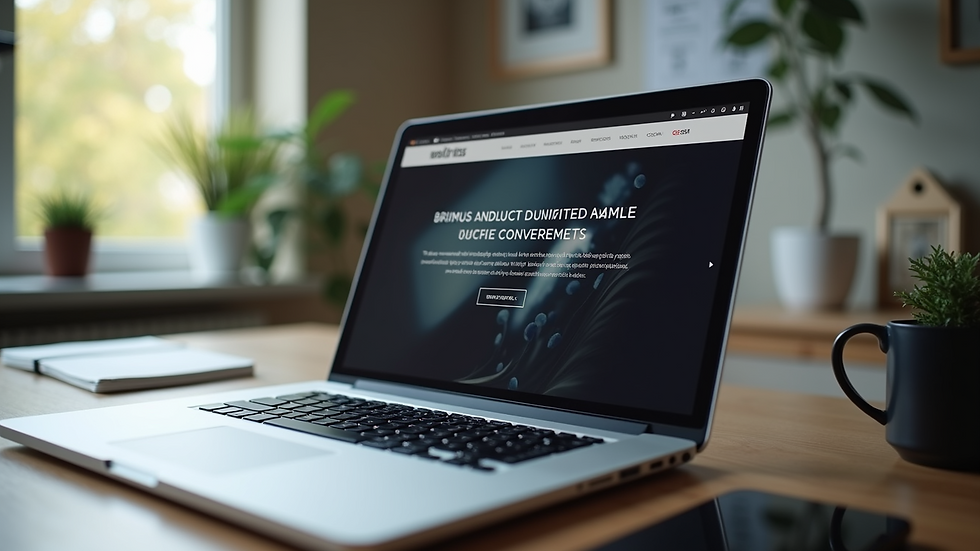Unlocking New Possibilities: Build and Sell Add-On Extensions for Wix and Wix Studio Editors
- Deniz Uyanik

- May 12
- 4 min read
In the fast-paced world of web design, having the right tools can truly transform the experience. If you want to enhance the functionality of the Wix and Wix Studio editors, building custom add-on extensions can be both exciting and profitable. These extensions can significantly improve how users build and manage their websites, offering features tailored to their unique needs.
Creating these add-on panels opens up a wealth of possibilities. Users can benefit from design aids, accessibility features, and other enhancements that help streamline their site-building processes. This post will explore how to create and sell these editor add-ons, discuss their potential benefits, and provide practical insights into the development journey.
Understanding the Add-On Concept
An add-on extension is a tool designed to extend the capabilities of an existing platform—in this case, the Wix and Wix Studio editors. These panels can operate as an iframe, allowing developers to use any tools or frameworks they prefer. For instance, a developer might choose to integrate popular libraries like Chart.js or D3.js to create stunning visual data representations directly within the editor.
This flexibility allows developers to create unique experiences for users. Rather than being confined by the limitations of the editor, you can utilize your programming expertise and creativity to generate truly innovative solutions.
Benefits of Custom Panels
Developing custom panels offers numerous advantages:
Enhanced User Experience: With tailored tools integrated into the Wix editor, users navigate web design complexities more easily. For example, a user might save several hours by using a panel that suggests design layouts based on their content.
Improved Accessibility: Adding accessibility tools ensures users can create sites that meet diverse user needs, such as compliance with the Web Content Accessibility Guidelines (WCAG). For instance, a color contrast analyzer could help a user ensure their website is legible for color-blind visitors.
Increased Market Potential: Selling your add-on extensions in the Wix App Market taps into a growing market. The Wix App Market reported having over 200 million websites built with Wix, providing a vast audience eager for useful extensions.
Potential Features for Your Add-On
When brainstorming features for your custom panels, consider what would genuinely assist users:
Design Guides: Supply best practices, templates, or style recommendations that help users create visually appealing websites. For example, a panel that provides a checklist for creating mobile-responsive designs could be very beneficial.
Accessibility Tools: Include features that help users check and enhance their site’s accessibility. Think of tools that evaluate color contrast or suggest alternatives for keyboard navigation.
SEO Assistants: Offer tools that optimize content for search engines. Data from Statista shows that 68% of online experiences begin with a search engine. Thus, helping users improve their SEO could vastly enhance site visibility.
Development Considerations
Building your add-on may seem daunting at first, but breaking the process into smaller steps can help. Here are essential development considerations:
Choose Your Framework: Select a framework that aligns with your skills and desired functionality. Popular choices include React and Vue.js, which seamlessly integrate with modern web applications.
Local Testing and Deployment: Before launching your add-on to the Wix App Market, conduct thorough local tests. Ensure all features work as expected and that the user interface is user-friendly, leading to higher user satisfaction.
Documentation and Support: Clear documentation and robust support options are essential. They enable users to integrate your panels effortlessly, fostering positive reviews and repeat business.

Marketing Your Add-On
After your add-on is ready to launch, effective marketing is critical. Consider these strategies:
Create a Landing Page: Develop a dedicated page to showcase your add-on’s benefits and features. Visual examples, customer testimonials, and a clear call-to-action can enhance user interest.
Utilize Communities: Engage with Wix and web developer communities. Sharing your expertise and experiences can lead to word-of-mouth promotion and interest in your product.
Offer Free Trials: Allow users to try your add-on for free for a limited time. This low-risk opportunity enables them to experience its value firsthand and can boost conversion rates.
Monetization Strategies
When selling your add-on extensions, consider different monetization strategies:
One-Time Purchase: Users pay a single fee for access, suitable for simpler tools.
Subscription Model: Charge a recurring fee for ongoing access to your tools, ideal for more complex features that require regular updates.
Freemium Model: Provide a basic version for free while offering advanced features through paid upgrades—an attractive option that encourages users to explore premium functions.
Compliance and Guidelines
Before launching your add-on, ensure it complies with Wix’s guidelines. Familiarize yourself with their policies on data privacy, security, and user experience. Adhering to these guidelines not only protects your add-on but also positively impacts the overall Wix environment.
Embracing New Opportunities
Building and selling add-on extensions for Wix and Wix Studio editors is not just a business venture; it’s a chance to empower users, enhance website accessibility, and innovate in the web design field. By developing custom panels that provide valuable tools and enhancements, you can significantly improve the site-building experience.
As you embark on this journey, keep the focus on user needs and continuously strive to enhance your offerings. The potential for growth in this market is immense, and with each extension you create, you help unlock new opportunities for users globally.

The web design landscape is ever-evolving, and as a developer, it is vital to adapt and innovate. Start building your own add-on extensions today and become an integral part of this exciting journey.